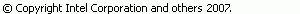C/C++ File Properties, Paths and Symbols, Includes
Use the Paths and Symbols properties panel Includes tab to modify the list of included paths and change the order in which they are referenced.
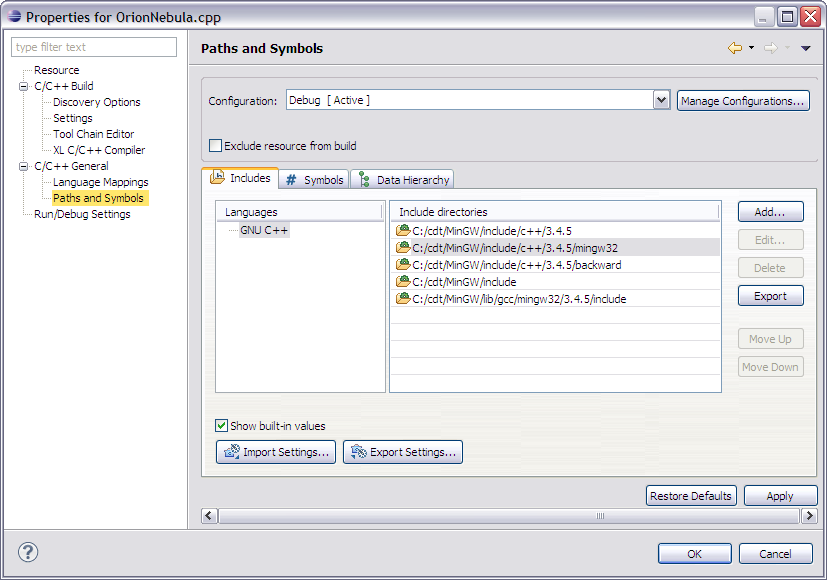
| Option | Description |
|---|---|
| Languages (left pane) | Displays language related to this file. |
| Include paths (right pane) | List of include paths related to given language. |
| Add... | Add new include path. |
| Edit... | Modify selected include path. |
| Delete | Remove the selected include path. |
| Include | Toggle selected path exported or not. |
| Move Up | Move the selected element up in the list. |
| Move Down | Move the selected element down in the list. |
| Import Settings... | Import symbol settings. |
| Export Settings... | Export symbol settings. |
Available for :- CDT projects, folders and files
![]()
- Resource
- C/C++ Build
- C/C++ General
- Paths and Symbols
- Run/Debug Settings page