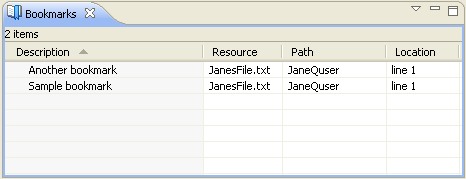
The Bookmarks view displays user defined bookmarks.
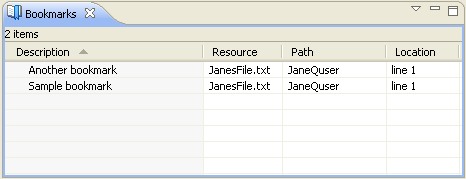
To add the Bookmarks view to the current perspective, click
Window > Show View > Other...
> General > Bookmarks.
The Description column contains a description of the bookmark. You can edit the description by selecting Properties from the context menu.
The Resource and Path columns provide the name and location of the resource associated with each bookmark.
The Location column indicates the line number of the bookmark within its associated resource.
The toolbar of the Bookmarks view includes the following buttons.
Click the icon at the left end of the view's title bar to open a menu of items generic to all views. Click the black upside-down triangle icon to open a menu of items specific to the Bookmarks view. Right-click inside the view to open a context menu.