

| Installation and Set-Up | ||
|---|---|---|

|

|
|
| GProf User Guide | Supported format | |
Gprof plugin depends on binutils (such as addr2line, c++filt and nm). Gprof can be used on any platform as soon as these binutils are in PATH. For example, you can use it on windows with cygwin.
First of all, the user has to compile the C/C++ program with profiling enabled using the -pg option prior to running the tool. This can be done via the project Properties->C/C++ Build->Settings->Tool Settings->GCC C Compiler->Debugging tab which has a check-box "Generate Gprof Information (-pg)". A similar check-box can be used for CDT Autotools projects. It is found under project Properties->Autotools->Configure Settings->configure->Advanced.
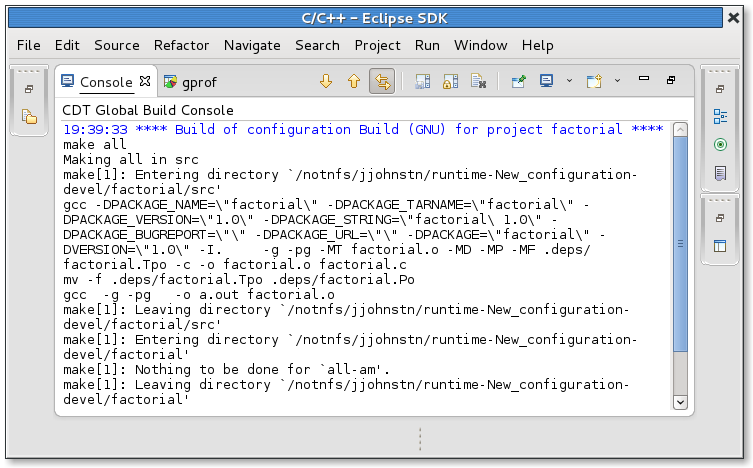
When the user tires to run gprof for the first time, the user will be asked if he would like eclipse to enable gprof for the user automatically.
This will enable the debug checkbox 'Generate gprof information (-pg)' in the setting shown in the following screenshot:
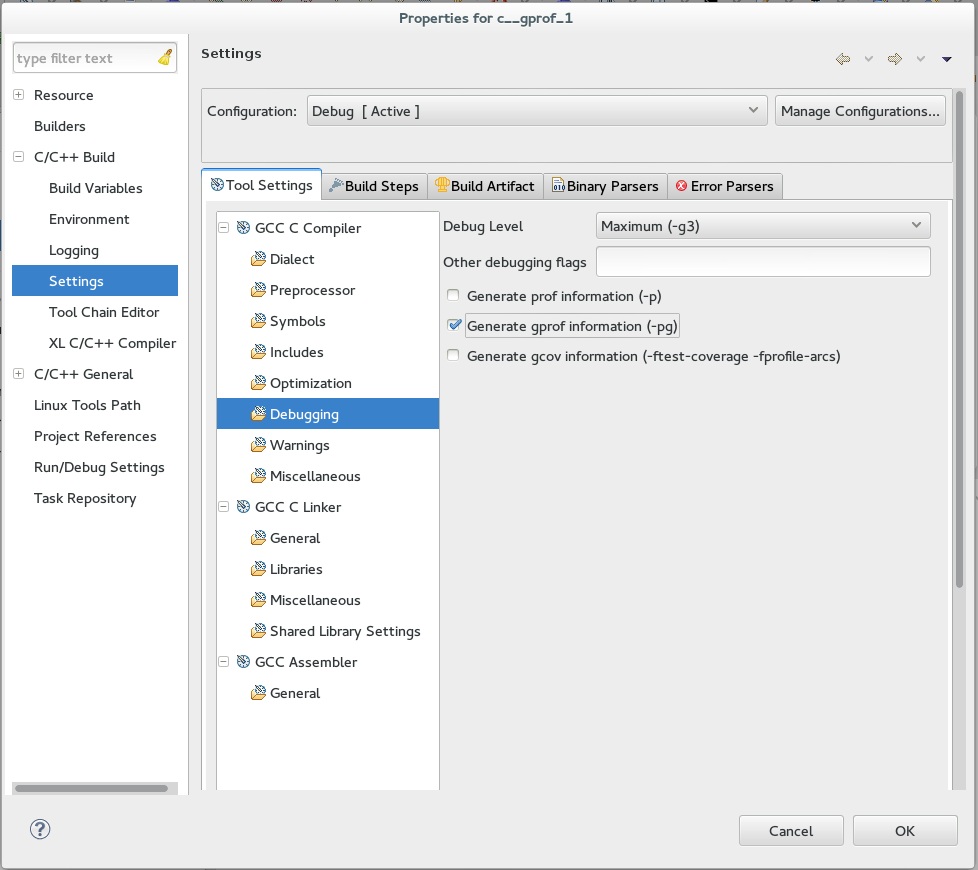
After which the tool will start and generate a new view as the output.

|

|

|
| GProf User Guide | Supported format |