

| Gcov main view | ||
|---|---|---|

|

|
|
| Profiling Code Coverage | Troubleshooting | |
The Gcov view displays an overview of coverage information for the whole project.
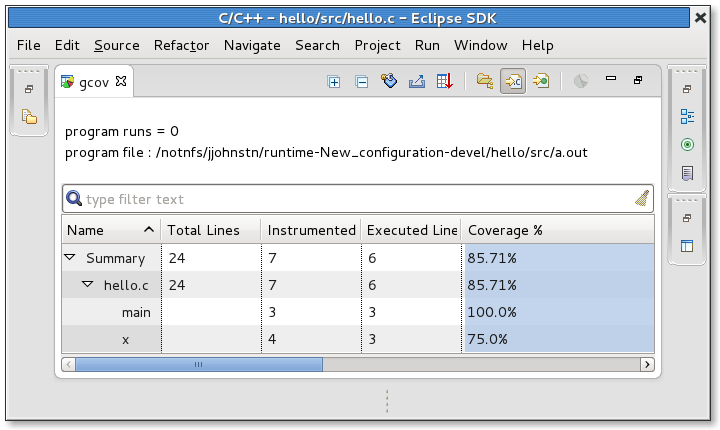
Several buttons are available in the toolbar.
 : "Export to CSV" button allows you to export the gcov result as a CSV text file, suitable for any spreadsheet.
: "Export to CSV" button allows you to export the gcov result as a CSV text file, suitable for any spreadsheet.
 : "Sort coverage per folder" button displays gcov result sorted by folder.
: "Sort coverage per folder" button displays gcov result sorted by folder.
 : "Sort coverage per file" button displays gcov result sorted by file.
: "Sort coverage per file" button displays gcov result sorted by file.
 : "Sort coverage per function" button displays gcov result sorted by function.
: "Sort coverage per function" button displays gcov result sorted by function.
 : "Create Chart..." button allows you to create a BIRT chart, with the current lines selected in the gcov result view.
: "Create Chart..." button allows you to create a BIRT chart, with the current lines selected in the gcov result view.
Double-clicking on a item in the result view will open the corresponding source location, annotated with coverage informations.
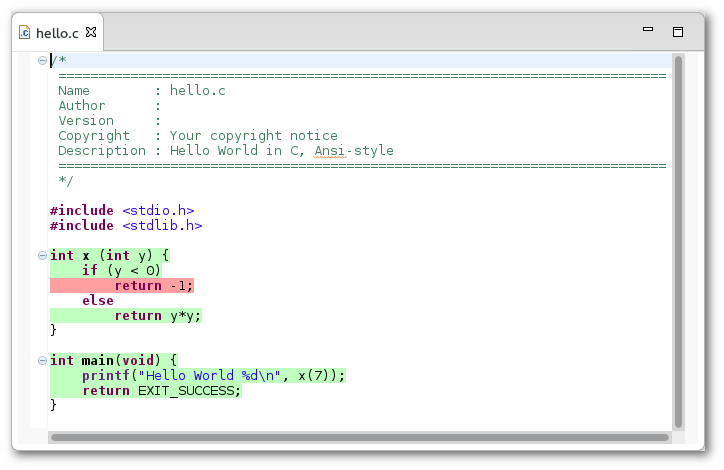
From the annotated editor, a user may determine the hit counts by hovering over the annotation, or the vertical ruler beside a line.
When one begins editing the source file, the annotations will vanish to avoid any confusion. To permanently disable the annotations a rebuild can be performed.

|

|

|
| Profiling Code Coverage | Troubleshooting |