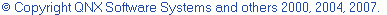Enabling and disabling breakpoints and watchpoints
You can temporarily disable a breakpoint or watchpoint without losing the information it contains.
To enable or disable breakpoints or watchpoints:
- In the Breakpoints view, do one of the following:
- Select the breakpoints and watchpoints that you want to remove.
- Click Edit > Select All.
- Right-click, and select Select All.
- In the Breakpoints view, right-click the highlighted breakpoints and watchpoints and click Disable or Enable.
![]()
Using breakpoints and watchpoints