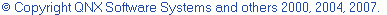Converting a C or C++ nature for a project
Use the Convert to a C/C++ Project wizard to assign a C nature to a C++ project or vice versa.
To assign a C or C++ nature to a project
- Click File > New > Other.
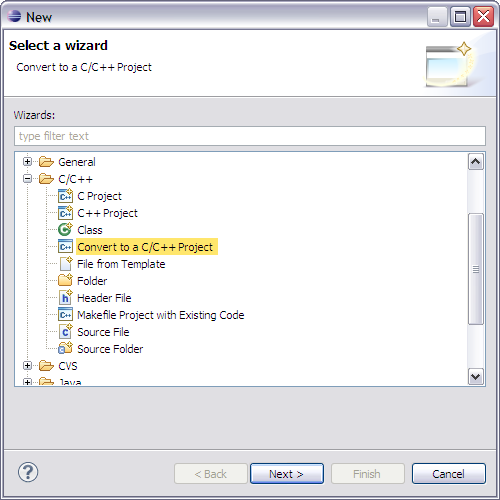
- Click C or C++.
- Click Convert to C/C++ Make Project.
- Click Next.
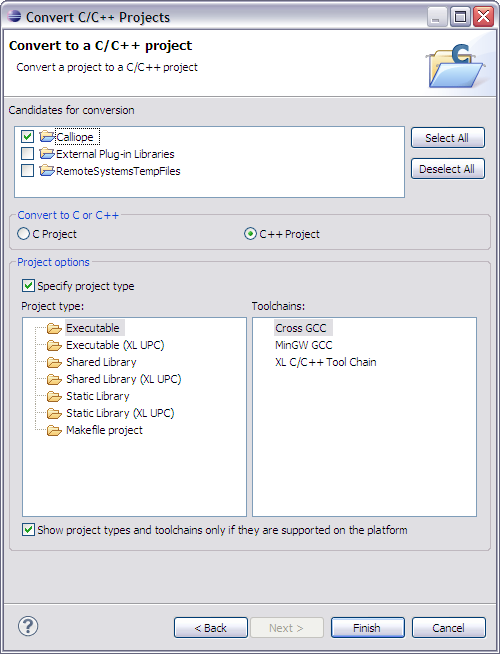
- In the Candidates for conversion list, select the projects to convert.
- In the Convert to C or C++ group, click C Project or C++ Project.
- In the Project options group, you can specify the Project Type and Toolchain if the Specify project type option is enabled.
- Click Finish.
![]()
CDT Projects
Project file views