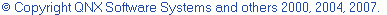Disabling the Build Automatically option
By default, the Eclipse workbench is configured to build projects automatically. However, for C/C++ development you should disable this option, otherwise your entire project will be rebuilt whenever, for example, you save a change to your makefile or source files. Click Project > Build Automatically and ensure there is no checkmark beside the Build Automatically menu item.
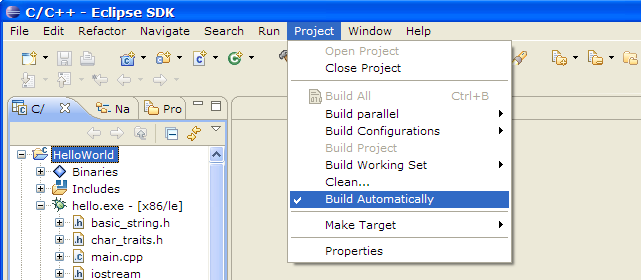
![]()
Building Manually
Defining Project Build settings
Building projects
![]()
Make Builder page,
C/C++ Properties window