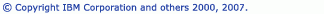Selecting Views and Editors
To see a list of all views, from the menu bar choose Window > Show View > Others.
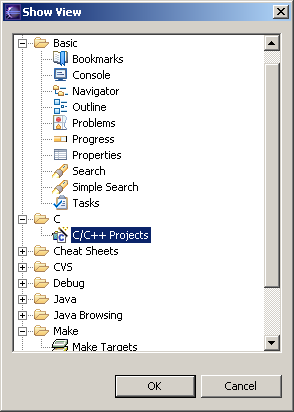
Basic views
- Console
- Displays the application's output.
- Project Explorer
- Displays the file system under the launchdir/workspace directory.
- Outline
- Displays the functions and header files in your source files. Open a source file in an editor to view its outline.
- Problems
- Displays problems.
- Properties
- Displays the name, path, size, permissions, and last modified date of the resource highlighted in the Project Explorer view.
- Search
- Displays the results of file or text searches.
C views
- C/C++ Projects
- Displays your current projects. This is similar to the Project Explorer view.
Make views
- Make Targets
- Lists your projects. To build a project, double-click on it..
Editor view
The Editor view is not listed under Window > Show View or Window > Show View > Others, it is opened whenever an editable file is opened from the C/C++ Projects or Project Explorer views.