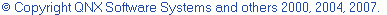Environment page, Run or Debug dialog box
The Environment page of the Run and Debug dialog boxes lets you set environment variables and values to use when an application runs.
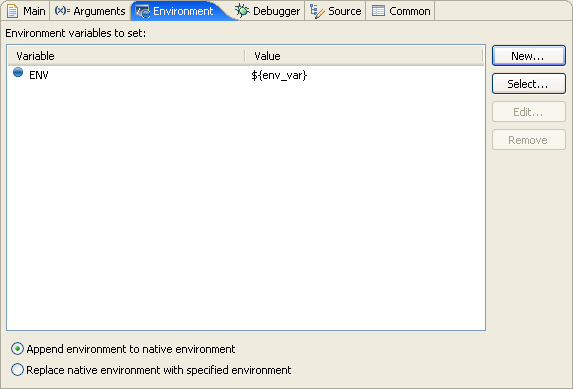
| Component | Description |
|---|---|
| Name | Displays the name of environment variables. |
| Value | Displays the value of environment variables. |
| New | Creates a new environment variable. |
| Select... | Select one or more environment variables to set. |
| Edit | Modifies the name and value of an environment variable. |
| Remove | Removes selected environment variables from the list. |
| Append environment to native environment | Append the environment variables shown to the current native environment. |
| Replace native environment with specified environment | Replaces the current native environment with the specified environment set shown. |
![]()
Debug overview
Debug information