New CDT Project Wizard preferences
Use the  New CDT Project Wizard to define which toolchains are selected in New CDT Project Wizard by default.
New CDT Project Wizard to define which toolchains are selected in New CDT Project Wizard by default.
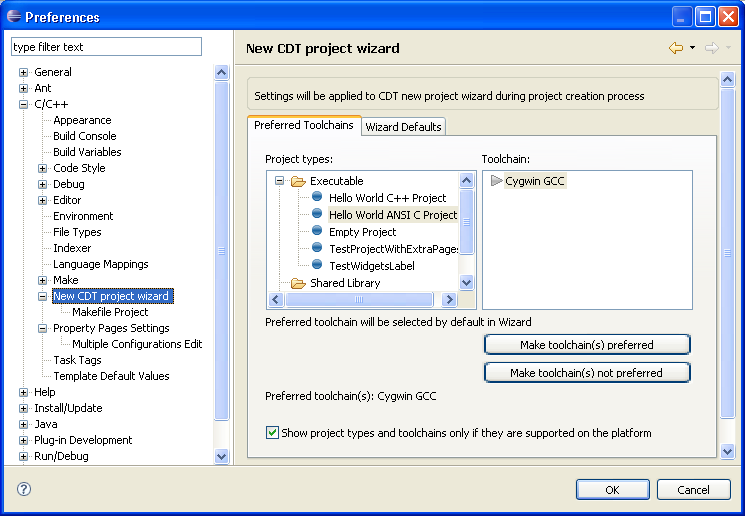
| Option | Description |
|---|---|
| Project types | The same project types list as shown in Project Wizard. |
| Toolchain | The same list of toolchains as shown in Project Wizard. |
| Make toolchain(s) preferred | Makes the selected toolchain(s) preferred.
|
| Make toolchain(s) not preferred | Removes preference mark from selected toolchain(s). |
| Show project types and toolchains only if they are supported on the platform | The same control as on Project Wizard page. Defines whether unsupported project types and toolchains are hidden or shown. |