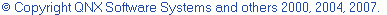Makefile Editor preferences
Use the  Makefile Editor preference panel in the Preferences window to set syntax and folding options for the Makefile editor.
Makefile Editor preference panel in the Preferences window to set syntax and folding options for the Makefile editor.
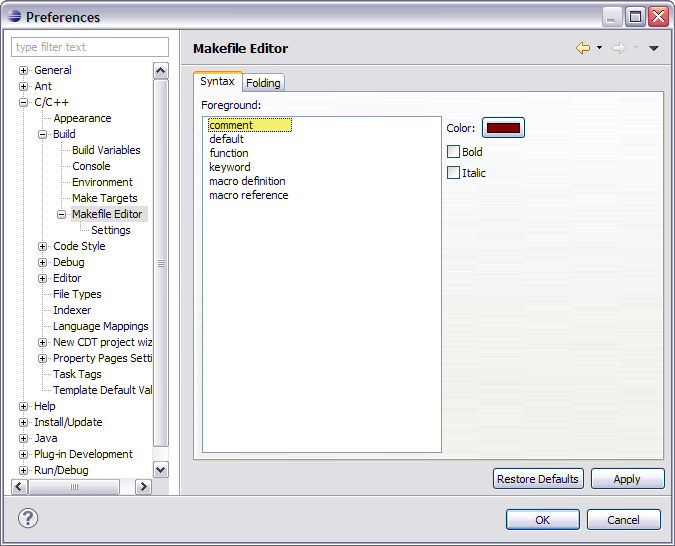
| Options | Description |
|---|---|
| Color | Click to set the selected syntax item to a specific color. |
| Bold | If enabled, set the selected syntax item to bold. |
| Italic | If enabled, set the selected syntax item to italic. |
Makefile Editor Folding tab
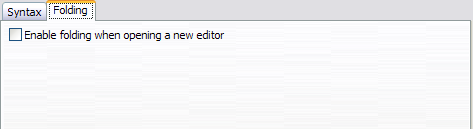
| Options | Description |
|---|---|
| Enable folding when opening a new editor | If enabled, activate folding when a new Makefile editor is opened. |
![]()
Defining Project Build settings
Building projects