Disassembly view
The  Disassembly view shows the loaded program as assembler instructions mixed with source code for comparison. The currently executing line is indicated by an arrow marker and highlighted in the view. You can do the following tasks in the Disassembly view:
Disassembly view shows the loaded program as assembler instructions mixed with source code for comparison. The currently executing line is indicated by an arrow marker and highlighted in the view. You can do the following tasks in the Disassembly view:
- Set breakpoints at the start of any assembler instruction
- Enable and disable breakpoints and their set their properties
- Step through the disassembly instructions of your program
- Jump to specific instructions in the program
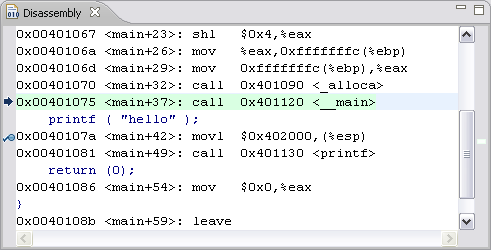
Disassembly view context menu commands
The Disassembly view context menu commands include:
| Command | Name | Description |
|---|---|---|
| Run To Line | Resumes program execution until the specific line is reached. This is a convenient way to suspend execution at a line without setting a breakpoint. |
|
| Resume At Line | Resume program execution from the line selected in the Disassembly view. |