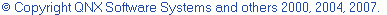Editor preferences
Use the  Editor preference panel to control the
appearance of text highlighting in C/C++ editors.
Editor preference panel to control the
appearance of text highlighting in C/C++ editors.
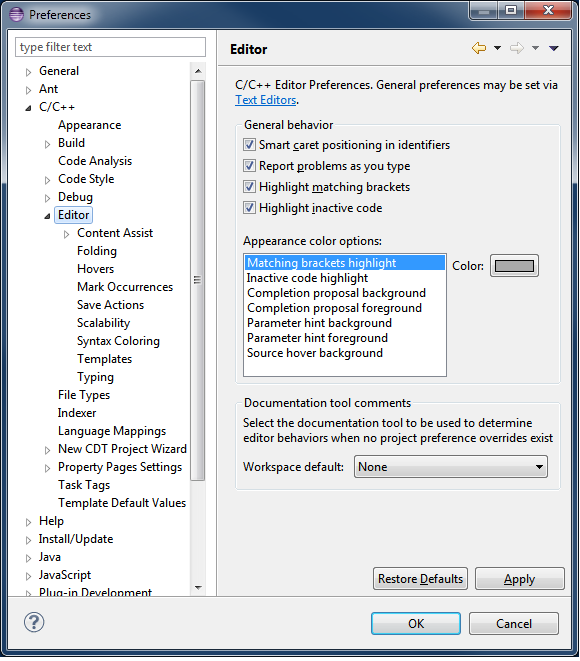
| Option | Description |
|---|---|
| Smart caret positioning in identifiers | Treats CamelCase identifiers as being made up of separate words. |
| Report problems as you type | Problems found will be immediately highlighted in the editor. |
| Highlight matching brackets | When the cursor is beside a bracket, the matching bracket is highlighted. |
| Highlight inactive code | Highlights inactive code when the cursor is positioned inside it. |
| Appearance color options | Lists the items for which you can specify a color. |
| Color | Specifies the color in which to display the selected item. |
| Documentation tool comments | Specifies which documentation tool should be used to determine editor presentation and behaviors. This enables editor features such as content-assist, documentation comment generation and syntax highlighting. The particular tool selected here will be used for files that are not associated with a project, or where no project level preference has been set. |