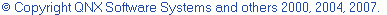Comments
Comments are lines in a source file that have been marked to be ignored by the compiler. Two styles of comments are supported by current C/C++ compilers:
- /* C style comment (block comment) */
- // C++ style comment (line comment)
Line Comment
You can quickly comment out one or more lines of code by inserting the leading characters // at the beginning of the line. To do so, select the line (or lines) of code you want to comment out and press CTRL+/ (slash).
Line Uncomment
To uncomment select the line (or lines) of code, and press CTRL+/ (slash) again.
Tip: The characters /* */ on lines that are already commented out, are not affected when you comment and uncomment code using line comment.
Block Comment
You can comment out selected block of code with C style comment /* */. To do so, select the block of code you want to comment out and press CTRL+Shift+/ (slash).
Block Uncomment
To uncomment select the code inside commented out block, and press CTRL+SHIFT+\ (backslash).
Multiline comment template
You can use the Content Assist feature to insert a multi-line comment before a function.
In the C++ editor, type com then press Ctrl+Space.
Select default multiline comment template and press Enter.
The following code is entered at the cursor location:
/* * author userid * * To change this generated comment edit the template variable "comment": * Window > Preferences > C/C++ > Editor > Templates. */To change the default comment click Window > Preferences > C/C++ > Code Style > Code Templates. For more information see the Content Assist section.
![]()
Content Assist and code completion
![]()
Customizing the C++ editor
Commenting out code