C/C++ Toolbar
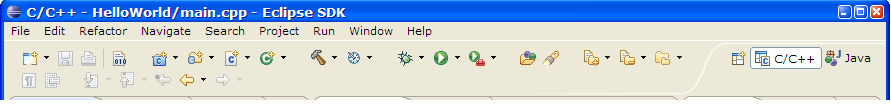
C/C++ Toolbar icons
| Icon | Command | Description |
|---|---|---|
| Debug | Launches the Debug dialog box. | |
| Run | Launches the Run dialog box | |
| Open Element | Brings up the Open Element selection dialog to open an element in the editor. The Open Elements selection dialog shows all elements existing in the workspace. | |
| Search | Launches the C/C++ Search dialog box | |
 |
Toggle Mark Occurrences | Turns mark occurrences on and off in the C/C++ editor. |
| Next annotation | Go to the next annotation in the editor. | |
| Previous annotation | Go to the previous annotation in the editor. | |
| Go to Last Edit Location | Returns editor view to the last line edited, if the file that was last edited was closed it will be re-opened. |
