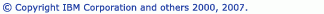Project file views
Projects files and elements are displayed in the C/C++ Projects view and in the ProjectExplorer view.
C/C++ Projects view
Displays, in a tree structure, only elements relevant to C and C++ projects. In this view you can do the following:
- Browse the elements of C/C++ source files
- Import or Export files and projects
- Manage existing files (cut, paste, delete, move or rename)
- Open files in the editor view
- Open projects in a new window
- Restore deleted files from local history
- Search
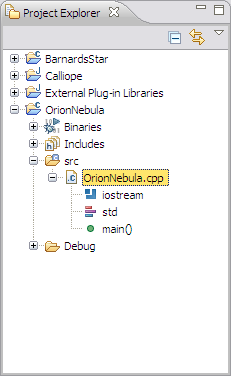
Project Explorer view
The Project Explorer view provides a hierarchical view of all the resources in the workbench, not just your C/C++ resources. From this view, you can open files for editing or select resources for operations such as exporting.
Right-click any resource in the Project Explorer view to open a pop-up menu from which you can perform operations such as copy, move, create new resources, compare resources, or perform team operations. For a description of what each menu item does, select an item and press F1.
The Project Explorer view is provided by the Eclipse Platform. C/C++ perspective icons