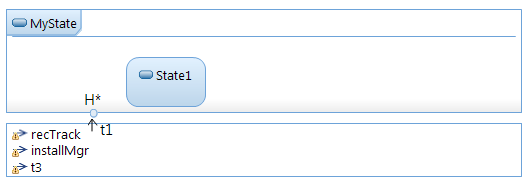
Today we release RSARTE 9.1.2 CP1 2015.49 which will be the last delivery for the year. As usual there are lots of improvements, and I'd like to mention the following:
We have extended the API based on the feedback we got from the previous release:
See the updated javadocs in the plugins com.ibm.xtools.umldt.rt.api and com.ibm.xtools.umldt.rt.api.egit for more details.
The representation of the compartment in the presentation model was modified to avoid backwards incompatibility with previous releases. This means that it's now possible to use this new compartment, and still be able to open the model in an older version of RSARTE. Therefore this feature is no longer experimental. The visual appearance of the compartment was also improved by placing it slightly below the diagram frame. Thereby overlap is avoided with border symbols on the bottom border of the diagram frame.
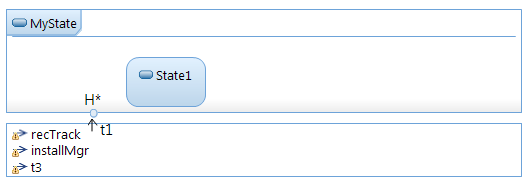
The product feedback utility helps us at IBM to improve the quality of RSARTE. It can collect reports on quality problems such as slow performance, hangings, crashes and internal errors, and send these reports to us.
If you want to edit several Property Sets code snippets for the same element it's convenient to do it from the Properties view where you can see the overview of all available code snippets. Previously when the "Edit" hyperlink was clicked in order to edit one of these code snippets, the opening of the code editor would lead to that the General tab in the Properties view got focus. Now this has been fixed so that the Property Sets tab stays active while you edit the code snippets.
You can now choose between two different ways of initializing multi-dimensional arrays:
MyClass::MyClass( const MyClass & rtg_arg )
{
for( int rtg_index0 = 2 - 1; rtg_index0 >= 0; -- rtg_index0 )
for( int rtg_index1 = 5 - 1; rtg_index1 >= 0; -- rtg_index1 )
a[ rtg_index0 ][ rtg_index1 ] = rtg_arg.a[ rtg_index0 ][ rtg_index1 ];
}
MyClass::MyClass( const MyClass & rtg_arg )
{
int rtg_index;
for( rtg_index = (2) * (5) - 1; rtg_index >= 0; -- rtg_index )
a[ 0 ][ rtg_index ] = rtg_arg.a[ 0 ][ rtg_index ];
}
The choice is controlled by a new preference in UML Development - RealTime C++ Transformations:
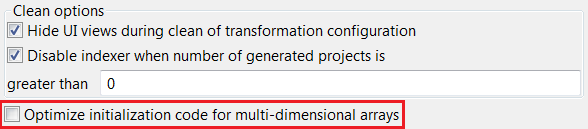

Mattias Mohlin
Architect for IBM Model RealTime