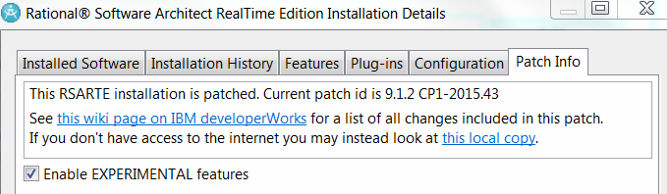
Today we release the next cumulative delivery for RSARTE 9.1.2 CP1. We would like to bring your attention to the changes mentioned below.
An experimental feature is a feature that is still under development, but which we decide to include anyway in a release. By doing so we can get early feedback from users, which we can take into account when completing the feature. Experimental features are by default hidden in RSARTE, to avoid distracting users who don't need to use these feature. To enable experimental features you can choose one of the following methods:
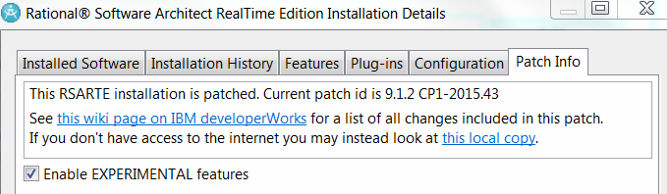
Experimental features are marked in the user interface by means of the word "EXPERIMENTAL". You are encouraged to try out experimental features and provide us feedback about them, but expect that these features may change in future releases of RSARTE.
Some users reported that they preferred the original implementation of this feature, where source dependencies specified in prerequisite TCs were added in addition to the ones that are detected automatically based on analyzing the top capsule. Therefore we have now restored the original implementation of this feature, and introduced an additional preference which can be set by users who prefer to ignore source dependencies specified in prerequisite TCs. This new preference is an experimental feature:
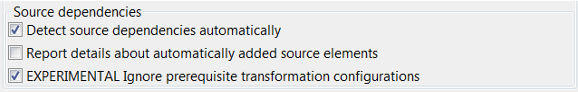
It is now easier to reorder internal transitions that are shown in a compartment on a state symbol or a state chart diagram. Previously you had to use the dialog "Sort/Filter Compartment Items" for doing this, but now you can simply reorder the transitions by drag and drop within the compartment.
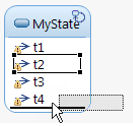
We know of one limitation for this feature; if you drag the transition by clicking inside the outline rectangle there is no visual indication of where it will be dropped when you move the mouse. Avoid this by dragging it by clicking on one of the edges of the outline rectangle. We are working on fixing this issue.
To make it easier to work in big cluttered diagrams where lines and labels may overlap each other we have introduced an improved visualization for selected lines. This visualization is controlled by the preference UML Development - Real Time - Diagrams - Highlight Connections:
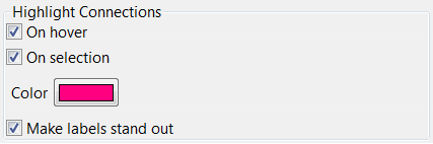
This visualization was previously only available "On hover" (i.e. when the mouse was placed over a line in a diagram), but now you can also enable it "On selection" (i.e. when you select one or many lines in a diagram). The preference "Make labels stand out" can be set in order to highlight not only the line itself, but also the labels of the line and its source and target symbols. This makes it easier to know to which line a particular label belongs. Here is an example of how a connector line can be shown:
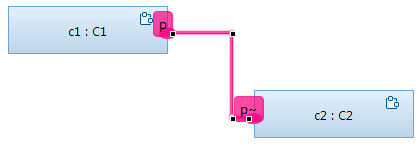
Currently this feature only applies to lines in state chart diagrams (transition lines), composite structure diagrams (connector lines) and sequence diagrams (message lines).
It's now possible to save files automatically before a transformation is run. Only the files that affect the transformation get saved. Enable this feature by setting the preference UML Development - Save affected files before running transformations. Note that this feature is experimental for the time being. Both TC files and model files get saved, and there is a printout in the UML Development console for each model file that gets saved automatically. For example:
15:43:23 : Silent save before running transformation was performed for "/qwqwqw/CPPModel.emx"

Mattias Mohlin
Architect for IBM Model RealTime