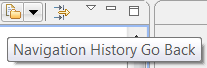
The latest version of RSARTE is now RSARTE 9.1.2 CP1-2015.37. In this release we have improved the Navigation History feature in the Project Explorer. If you are not already familiar with this useful way of navigating around in the Project Explorer, you may first want to watch this video Navigation history in the Project Explorer and read the chapter "Navigation History" in RSARTE Navigation.
It is now possible to navigate both backwards and forwards in the navigation history. If you press the button in the Project Explorer tool bar,
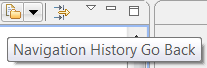
you are taken to the previous element in the navigation history. That is, you navigate backwards in the history, just like before. Note that the command is now called "Navigation History Go Back". However, sometimes you may want to also navigate in the other direction. For example, assume you have a long list of elements in the navigation history and happen to navigate backwards one time to much. Then instead of continue to navigate backwards until you find the element you are looking for it's much faster to instead navigate one step in the forward direction. This is now possible by means of a command called "Navigation History Go Forward". To use this command you must assign a keybinding to it in Preferences - General - Keys. Here is an example where we have assigned a keybinding to both these navigation commands so that it becomes easy to navigate in both directions:
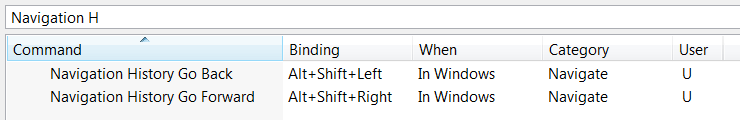
Another improvement in this feature is that now it's also possible to assign a keybinding to the command that clears the navigation history ("Clear History"). For example:
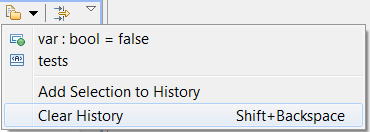

Mattias Mohlin
Architect for IBM Model RealTime