

The Model RealTime development team has just finalized two new releases:
Let's have a look at some of the new features in these releases.
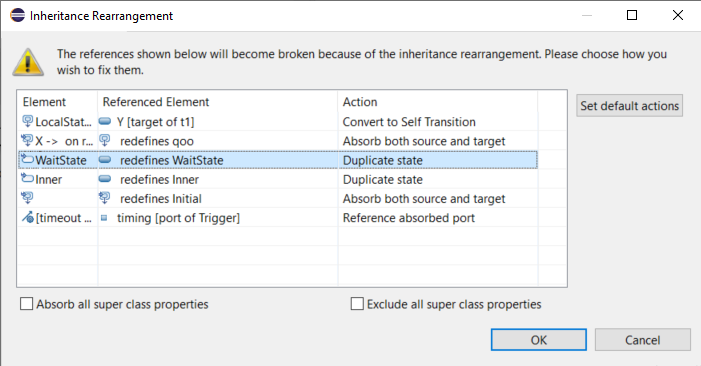
The Inheritance Rearrangement dialog has been significantly improved and can now show the list of references that will be affected by an inheritance rearrangement. You can choose for each reference how to handle it, and it's possible to navigate to show the referencing element in the Diagram Editor, Project Explorer or Properties view.
The Inheritance Rearrangement dialog will only appear if at least one reference in the subcapsule cannot be bound to its current target element after the refactoring. In case all target elements are still accessible (because the new super capsule already inherits from the old super capsule), then the dialog does not appear and the inheritance rearrangement becomes trivial to perform. This is an important improvement since it enables the common scenario of adding or removing capsules from an existing inheritance hierarchy with minimal effort.
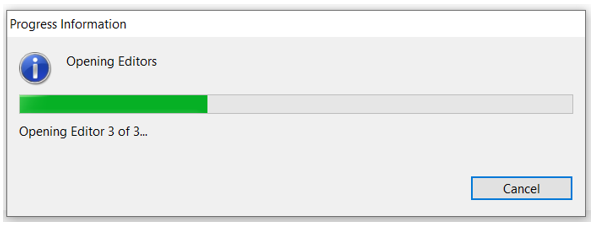
A new preference Modeling - Automatically restore modeling editors on startup can be set for automatically restoring previously open modeling editors after a restart of Eclipse. This is an extension to the built-in restoration of editors in Eclipse and modeling editors will be placed after the regular Eclipse editors in the workbench editor area.
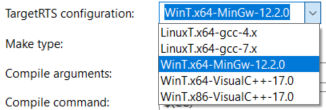
The MinGw 12.2 compiler can now be directly used with Model RealTime. A target configuration for this compiler is provided and it replaces the previous configuration for MinGw 8.1. Prebuilt libraries (TargetRTS, Connexis and LibTCPServer) for this compiler are also available.
As part of this work the support for 64 bit applications in Connexis was also improved.
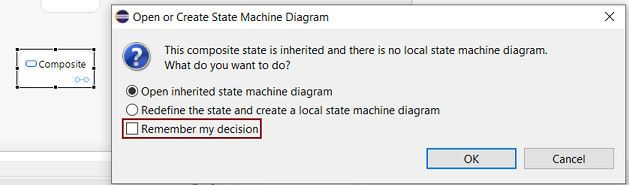 When you navigate into an inherited composite state you will be prompted whether you want to open the inherited state machine or if the state should be redefined and a local state machine diagram be created. This choice can now be remembered to avoid being prompted more than once. The corresponding preference is RealTime Development - Diagrams - State Chart - When going inside inherited composite state.
When you navigate into an inherited composite state you will be prompted whether you want to open the inherited state machine or if the state should be redefined and a local state machine diagram be created. This choice can now be remembered to avoid being prompted more than once. The corresponding preference is RealTime Development - Diagrams - State Chart - When going inside inherited composite state.

Mattias Mohlin
Architect for IBM Model RealTime