

This new release of Model RealTime contains several interesting improvements in many different areas. Let's take a quick look at some of them.
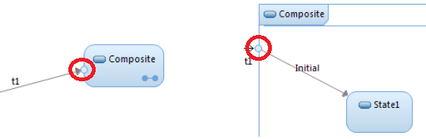
Navigation in hierarchical state machines is now easier thanks to the improved "Go Outside" command. To follow an incoming or outgoing transition from a nested state, select the entry or exit connection point on the frame and perform Navigate - Go Outside. The enclosing state chart diagram opens and the same connection point is selected on the composite state symbol. Thereby you can now easily follow a transition path from a nested state machine up to its ultimate source or destination.

When debugging a model you can now see how many capsule instances are currently incarnated in a capsule part. If the capsule part doesn't contain any instances at all, a special icon is used for it to make it stand out in the Debug view.
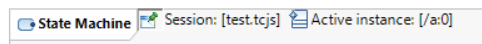
Another model debugger improvement is that the label in instance diagrams now is more compact and no longer shows outdated information. The label shows the name of the launch configuration (by default the name of the TC file) and the path to the capsule instance in the runtime composite structure.
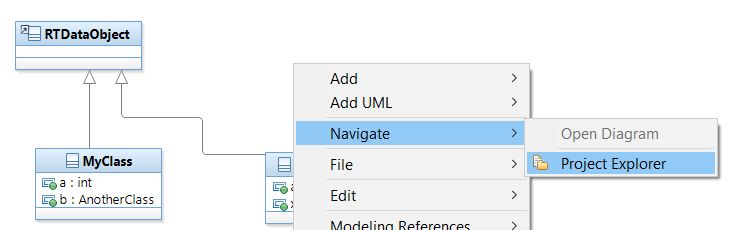
It's now possible to navigate to all kinds of diagrams from the context menu in the diagram editors. Previously it was only possible to navigate to the model element owning the diagram. Make sure that nothing is selected in the diagram before you right-click to open the context menu.
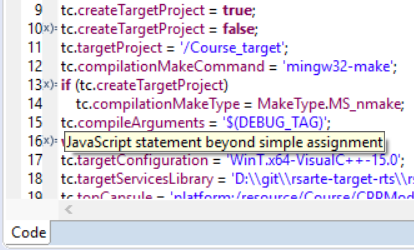
The TC editor now shows with an icon in the Code tab editor ruler if a JavaScript statement is not a single simple assignment of a TC property. In this case you have to edit the TC textually in the Code tab and the other tabs will be hidden.
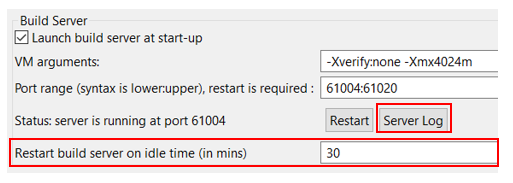
It's now easier to troubleshoot problems when using the build server. If the build server fails to start (for example because of invalid VM arguments, or no available port in the specified port range), a dialog appears. You can get more information by pressing the "Server Log" button in the preference page RealTime Development - Build/Transformations. Another feature related to the build server is that it now can restart itself periodically when it has been idle for a certain number of minutes. This helps reduce the memory consumption and release all memory that has been occupied when performing build operations.
Finally, we can mention an improvement in the area of build variants. It's now possible to update the TC prerequisites in a build variant script. This, for example, allows different variants of an application to use different libraries. We also added an error message if a build variant script tries to modify a TC property that is not allowed to be modified.
As always we will be delighted to hear your feedback about the new release.

Mattias Mohlin
Architect for IBM Model RealTime