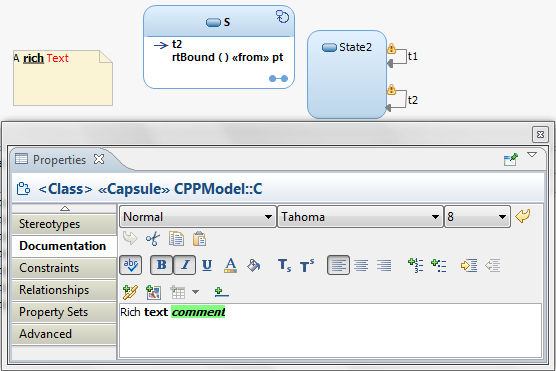
DevOps Model RealTime supports the use of rich text in documentation comments, if the preference Modeling - Text - Enable rich text editor is enabled (the default). By rich text we mean text that contains some form of markup or formatting. Rich text comments can be edited using the Properties view (in the Documentation tab). Rich text comments can also be edited in Note symbols on diagrams if the preference Modeling - Text - Display rich text on diagrams is enabled. Below are pictures that show rich text comments in a diagram in a note symbol and in the Properties view:
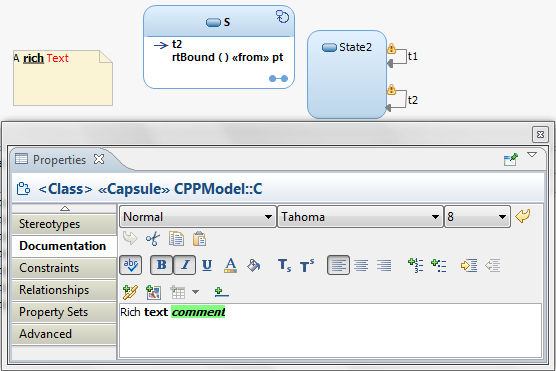
Rich text persists in the form of HTML tags in the comment text. With rich text enabled, even a comment that doesn't contain anything but text still uses HTML tags in its saved representation. For example:
<p>No rich text</p>
If you don't use rich text in your model, turn off the preference Modeling - Text - Enable rich text editor to avoid such unnecessary tags to be created. Turning off the preference also improves performance because the rich text editor is slower than the plain text editor. This is particularly true on systems with a large number of fonts installed.
It is possible to convert a model so that all rich text comments are converted to plain text. To convert the model, enable another preference: Modeling - Text - Display the text conversion item in the Refactor menu. Then, right-click on the top-level package in the model and run the command Refactor - Convert Documentation to Plain Text. You might have to close the Properties view and reopen it to see the effect of this command.
It is also possible to do the conversion in the other direction, from plain text to rich text. Enable the preference Modeling - Text - Enable rich text editor again, and perform the command Refactor - Convert Documentation to Rich Text on the top-level package. When you save the model, all plain text comments are then annotated with <p> tags.