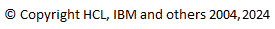
This section explains how to register your own domain to be used as mapping targets.
To use an Ecore model as a target domain, all objects of the target domain must implement the
ITarget
interface in addition to the EMF
EObject
interface. The DevOps Modeling Platform provides a
custom implementation for UML to be used as the target model, as shown below.
<factory
NS_PREFIX="uml"
class="com.ibm.xtools.umlviz.core.internal.model.VizUMLFactoryImpl"
package_uri="http://www.eclipse.org/uml2/3.0.0/UML">
</factory>
The MMI factory for UML elements is registered in com.ibm.xtools.umlviz.core. It is based
on the UML 2 metamodel, which is defined by the http://www.eclipse.org/uml2/3.0.0/UML URI. String ids
are formed by the standard string representation of the EClass prefixed by uml.. For example,
the UML2 Class's string representation is uml.Class.
Individual MMI domain providers are free to implement their own target domain in addition to
the UML one. The first step is to implement a factory for creating custom ITarget EObjects.
This factory should implement the interface of the non-MMI factory. The createEClassType() methods
should be overridden to create and return a new instance of an object of the specified EClass type that also
implements the ITarget interface. The class of the factory is registered as shown in the class attribute above.
Next, a namespace prefix that doesn't collide with other namespaces must be chosen for the factory.
Every EClass has a string representation obtained using EClass.getName(). The namespace prefix will become
the prefix for the EClass's string representation. For example, if the string representation of an EClass is
Operation, and the namespace prefix is uml, then the EClass is uniquely identified by uml.Operation. In
MMICoreUtil,
the getEClass() method will return the EClass given the string representation including the namespace prefix.
Conversely, the getStringID() method returns the string representation with the namespace prefix for the given
EClass. The namespace prefix corresponds to the NS_PREFIX attribute in the XML example above.
The URI of the Ecore model describing a domain must be specified as the value of the package_uri attribute.
Model elements are typically instantiated using the factory for creating the custom ITarget EObjects.
However, client code may not have knowledge of the class containing the factory. In these cases, the create()
utility in MMICoreUtil creates the ITarget objects from the registered factories. If only a string
representation of the EClass is available, using the MMICoreUtil.getEClass() method to obtain the EClass required
by the create() method should do it.
ITarget objectsAs long as the object implements the ITarget interface, it can be used as a target model element.
Here are some useful tips on creating a target model.
Using
TargetImpl
as a delegate will help. Creating the TargetImpl in a constructor is shown below.
TargetImpl delegate = null;
protected MyObjectImpl() {
super();
delegate = new TargetImpl(this);
}
Delegating to the instance of the TargetImpl will avoid implementing the specifics of methods
such as synchronizeFeature(), enableSynchronization(), setClean(), setDirty(), isActivated(), getStructuredReference(),
getTargetSynchronizer(), activate(), and deactivate(). For example, the setClean() method could delegate
to the instance of the TargetImpl as shown below.
public void setClean(EStructuralFeature arg0) {
if (delegate != null)
delegate.setClean(arg0);
}
}
Requested feature should always be synchronized before it is returned using the synchronizeFeature() method.
The implementation of synchronizeFeature() should delegate to the instance of the TargetImpl as well.
public Object getFeature() {
synchronizeFeature(EXTLibraryPackage.eINSTANCE.getFeature(), null);
return super.getFeature();
}
If a given ITarget has create methods, it must create objects that implement the ITarget interface. The easiest
way to do this is by using a custom factory for ITargets. In case there already exists an EMF-generated factory for a given domain,
it is important not to use it since it will not create ITarget elements.
public YourModelElement createYourModelElement() {
//use factory that creates ITarget objects
return (YourModelElement) YourFactory.createOwnedElement(...);
}